See how well that works? A good blog headline should grab the attention of your audience. On social media, it’s the first thing we see when a blog post is shared, because the headline is shown larger than the rest of the content. A good headline should always be paired with an equally attractive featured image; this is what will show up first on social media when you share your new post, and usually also on the blog archives page, as is the case on our site. Check the formatting of your blog and configure your heading and feature image to fit on the page. While we always suggest using your own photos and graphics, there’s plenty of resources and stock photos online, even if you have a small budget. Now that we have your attention, let’s go over how to write the ideal blog post.

Introduction
Blogs can cover any topic, from broad social trends to niche subjects in specific industries, so you’ll want to use your introductory paragraph to set the stage for what you’re talking about. Now that someone’s clicked on your headline, why should they bother to read the rest of your blog? This is where you hook your intended audience and reel them in.
Lead-In
Now that your audience is interested, you need to make them care. The easiest way to do this is to ask yourself why you’re writing this blog in the first place. Were there recent events that impacted your industry? Did a client of yours share a new perspective on one of your core services? Use this space to tell that story and help ground your audience in a wider context before deep diving into your topic.
Main Points
This is it: the main event! Here’s where you can go into depth about the topic that you want to cover. If you’ve got one to four main points to cover, just write them out. If you’ve got 5 or more interlocking ideas, you may want to try a listicle.
You want to take this space to go into detail about your topic, but don’t give everything away. You can define terms, outline shifts, and even talk about work that you’ve done in this area. But don’t be too quick to spill the juicy details. If you’re outlining a problem (or potential problem) you can talk about how there is a solution, but if it’s a solution your company offers, you can hold back the details so people don’t fix it on their own.
Callouts are another great way to break up text and highlight your main points
We’ve all learned about “burger” paragraphs in school: introduction, “meat”, conclusion. That’s the simplest format to follow, but when you’re getting in the technicalities of your field, we suggest the “three Es”: Explanation, Example, Effectiveness.
- Explanation. Outline the concept of your topic and define terms.
- Example. Show that topic in action, this can be from industry news or your work
- Effectiveness. How does this concept or topic fit into the bigger picture? If you’re making suggestions, why should someone take your advice? If you’re introducing a new service, why is this a game-changer?
A listicle (combination of “list” and “article”), or simply “numbered list” is a great format for blogs that have a lot to cover and aren’t too concerned with depth.
1. You can put the number of items in the title of your blog, so anyone reading knows exactly how much content to expect before they click.
2. Shorter, numbered sections help break up large chunks of content so that your readers stay more engaged for longer.

3. Presenting your ideas individually makes them easier to remember and easier to share.
4. With each idea separated, you have the opportunity to drill-down into the details without losing sight of the big picture.
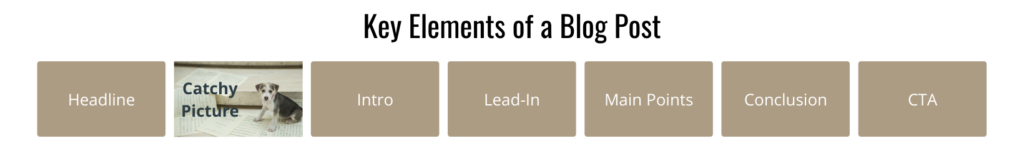
Conclusion
Now that you’ve gotten your point across, it’s time for the conclusion. First, summarize your main points. Your reader has just finished with the majority of your blog and they’ll hopefully have retained much of what was discussed , so you don’t need to spend too much time here. The main point of your conclusion should be to answer the question: “now what?” Now that your reader has learned this new thing, what should they do with that information? How can they apply it to their own work or lives? Hopefully, you’ve given them just enough information, so that the next step is to come back to you for assistance in making changes or taking new initiatives related to what they just read.
CTAs
This is what makes blog posts different from other publications. An effective blog always ends in a call to action. This could be something as simple as asking a question for people to answer in the comments, or a reason to share the post with others. Or, you can plug any blog post directly into your customer pipeline by adding a relevant service offering or an opportunity to reach out. Try not to just plug a “contact us for more information” button at the bottom of your blog post, you’ll want to make the CTA relevant to the content. For example, if you’ve outlined a problem, link to a solution to that problem. If you’re writing about general changes in the industry, let your audience reach out to learn more. Or, if you have more information prepared, in the form of whitepapers, or ebooks, you can always link out to those as well.
For example, on a blog about writing blogs, we would link to a previous blog post about the same topic. Then we would let our readers know that we offer digital marketing audits, where we can review the blogs that they have and make sure they’re optimized (don’t forget a link to that page). We offer a range of services related to making sure your web content has the farthest reach possible, but to reward our readers for making it this far, we’re also offering a handy, downloadable guide to writing blogs.
Last month, we talked about using sign-up forms to keep track of who’s downloading your whitepapers. But since this guide is the same information we’ve already given, just in a to-go format, customers may be less likely to provide that additional information. So this download is on us.
If you’d like to learn more about writing blogs, or how we can help with your digital marketing, we’re also including a big, easy to spot “contact us” button, so that you can reach out to us and get help on your digital marketing journey.