A full-featured advertising platform like Facebook Business can quickly become complex in the organization of digital campaigns. For store or retail network owners, it is difficult to find the time to familiarize themselves with platforms like this. It is for this reason that Facebook offers them the possibility of easily creating local “Facebook Ads” campaigns, a format that meets their needs.
This digital advertising format allows physical brands to promote their services and products to potential customers located in a nearby geographic area. Local campaigns meet the needs of physical stores to bring the customer to the location, in person.
In this article, find out:
- The specificity of local Facebook campaigns
- The different “local” Facebook advertising formats
- Building a local Facebook campaign
- Our recommendations
1. The Specificity of Local Facebook Ad Campaigns
As explained above, Facebook offers a “Promote Your Business Locally” feature in its campaign objectives. By identifying this campaign goal, Facebook ads will appear for those people that fit the brands’ personas and who are close to the location. This helps to draw the prospect’s attention to the presence and the services and products that are offered at the location.
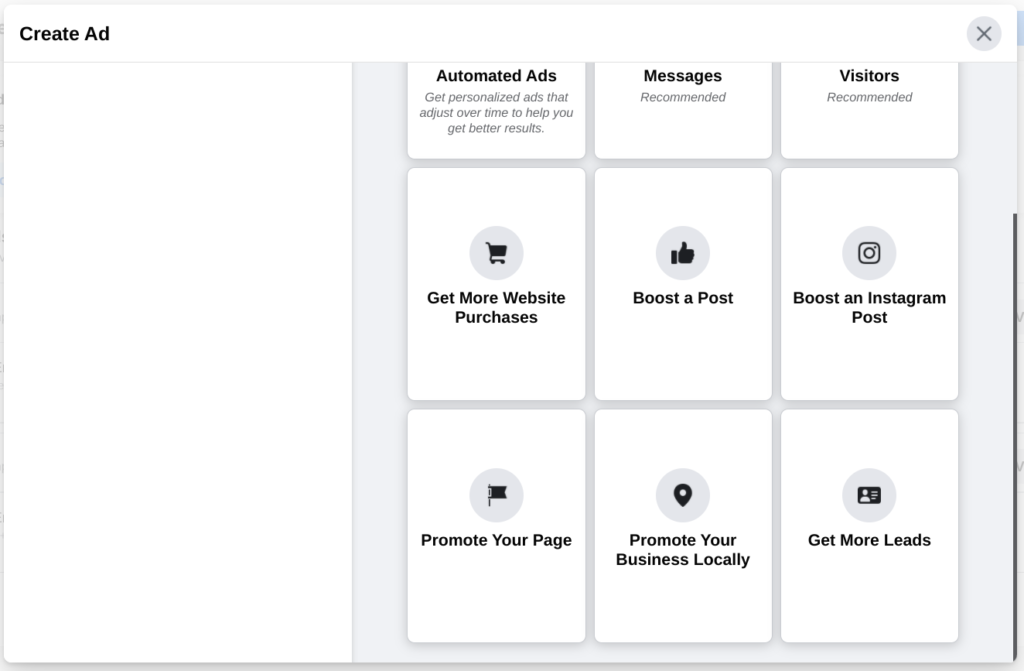
A local campaign is very useful in reaching potential customers because it increases the online visibility of the location(s). Reaching new customers is usually complicated, but a platform like Facebook offers massive reach – around 2.7 billion active users in 2020 (Statista, 2020). In addition, Facebook also owns Instagram, Facebook Messenger, and WhatsApp. The Facebook network has managed to collect a large amount of user interest data, which allows the creation of highly targeted campaigns.
Indeed, the real power of Facebook is to be able to refine the audience of your local campaign on the basis of age, gender, and other variables like interests or specific behaviors. It is therefore an extremely interesting tool when you know the profile of potential customers well. It is still advisable not to be overly specific in demographic parameters at the risk of reducing your audience.
In addition, the Facebook Ads Manager platform provides extremely comprehensive reporting of the visibility of your campaign. In addition to information such as CPR (“cost per rating point”), CPM (“cost per thousand” impressions), CPC (“cost per click”), and average daily costs, the platform also indicates the reactivity rate by demographic section as gender, age or location. To learn more, see Facebook Business.
2. The Different Facebook Ad Formats
Facebook offers many different ad formats depending on the type of message you want to convey. On the other hand, with the “Promote Your Business Locally” option as a campaign objective, the options are limited to Facebook and Instagram Feed (the basic interface of these two networks) or Stories (shorter-term posts).
For these 4 options, it is possible to publish:
- Image: the simplest format with an image and a direct link to invite you to discover the address, products or services, etc.
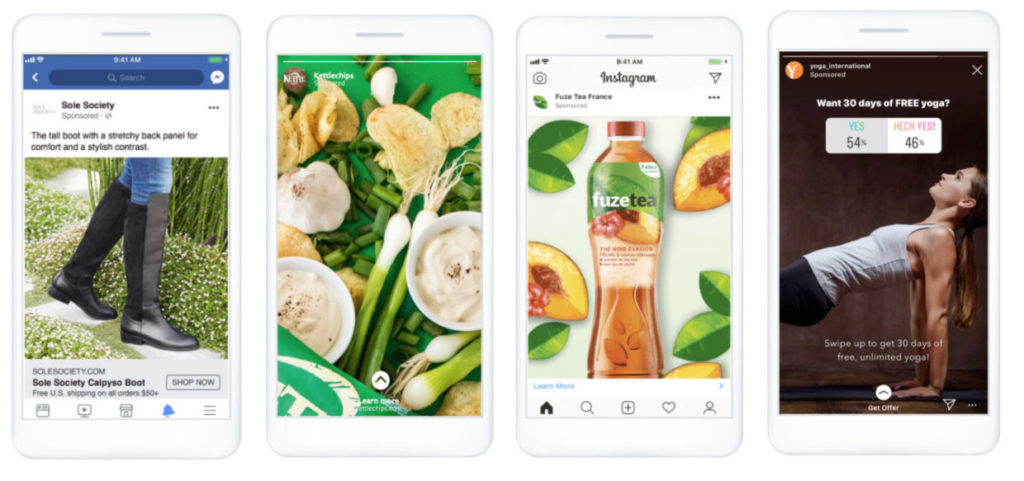
- Video: a more interactive format that catches the eye. It is useful for further detailing the message. Also contains a link to bring the customer to a digital interface giving useful information to get there.
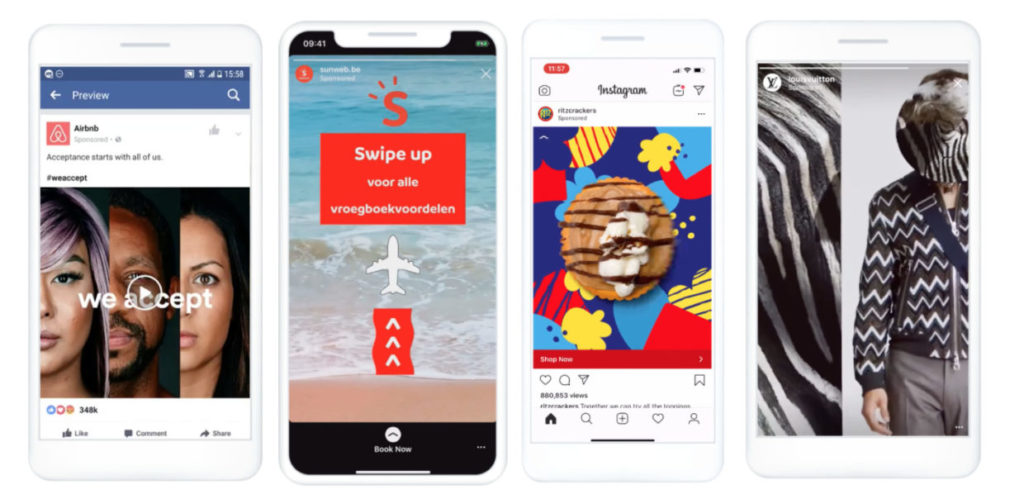
- Carousel: a set of photos that will show a set of products, a series of messages, or others. It is very useful if the sign has the desire to show new products or a new campaign for example.
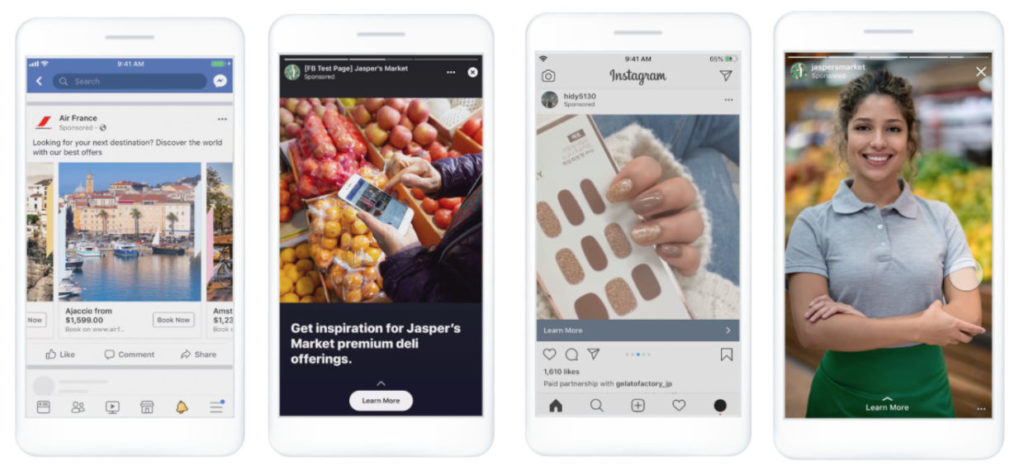
- Collection: This format includes a cover image or video and product images (4 product images for Facebook and 3 for Instagram). Please note that the carousel format is not possible in Facebook stories with the objective of getting customers in the store. An “instant experience” link allows this format to redirect to a full-screen landing page when the ad is clicked. This allows you to communicate a collection release or promote a set of products belonging to the same collection.
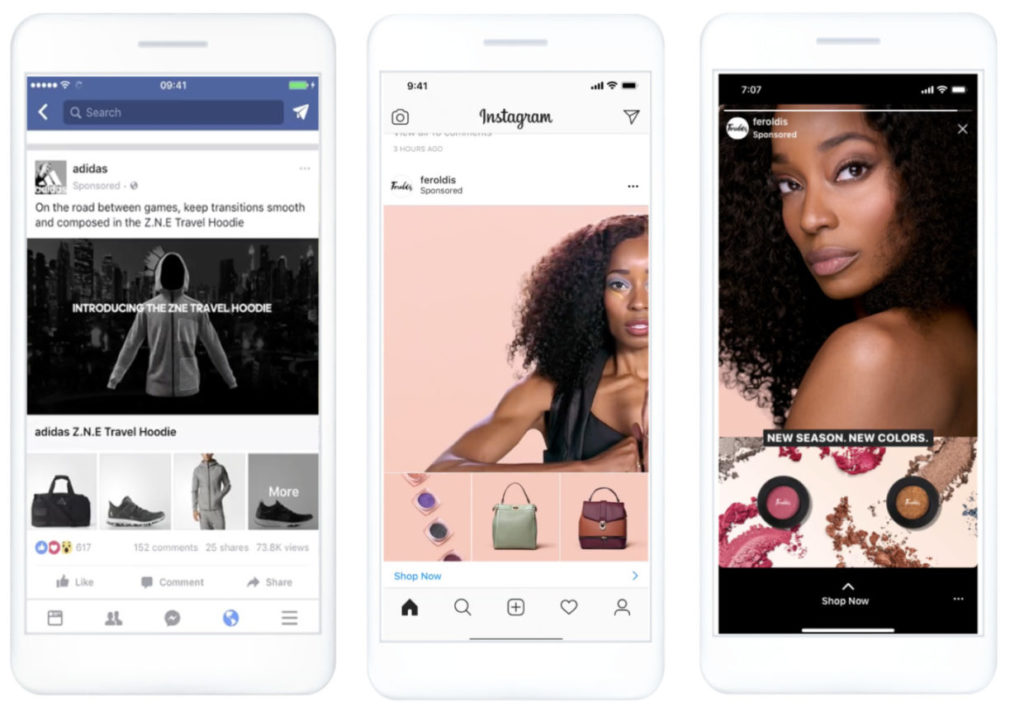
In addition to the generic formats described above, Facebook offers other more specific formats. Two specific formats stand out for retailer networks:
- Facebook Dynamic Advertising: This format automatically presents products to people who have shown interest in your brand on the internet. Campaign building and resource registration are only required once. Facebook will then make sure to find the product corresponding to the prospect. For more information, see this Facebook article
- Facebook Leads Advertising: This format allows collecting information about prospects with the use of instant forms. A person interested in your services or products can directly fill out the form with their name, email address, phone number, and others. There is the option to include custom questions that are more specific to your industry or business goals. To learn more, check out this other Facebook post.
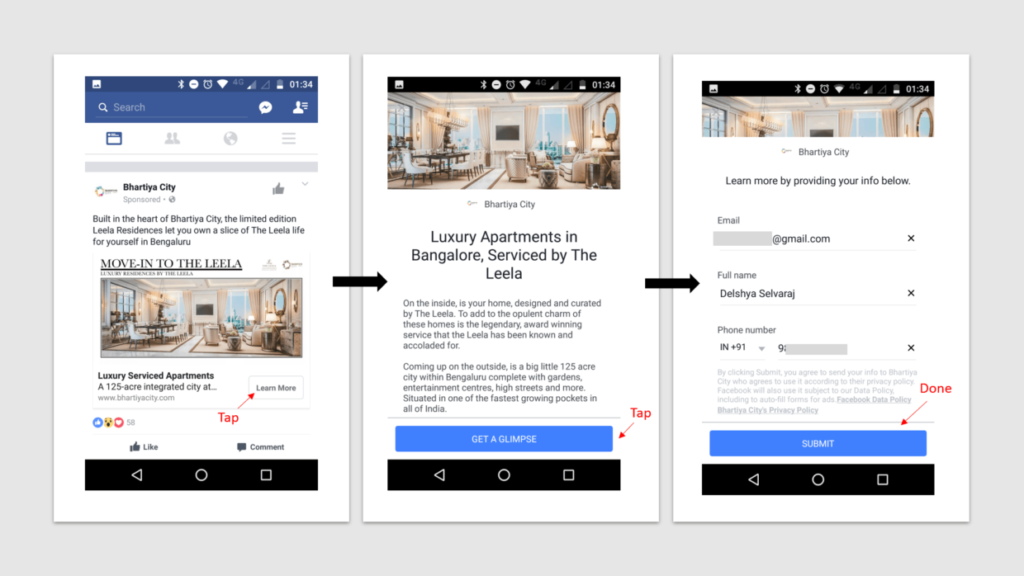
3. Building a Local Facebook Campaign
To build a Facebook campaign you must first have a Facebook Places page (local page for businesses). It is important to have your local Facebook page well integrated into Facebook Business Manager to be able to link it to your campaign. If this has already been done, you can go directly to Facebook Ads Manager to create your local campaign.
Generally speaking, the easiest way to create a campaign is to sponsor an already existing post on the local business page. To do this, simply select the “boost publication” option of the post you want to promote. Then you will go through the stages of campaign creation: objective, audience, budget, duration and placement. This ad format is very useful for promoting organic content that brings you closer to your audience. This type of advertising is often used for the sharing of immersive content of the daily life of your brand. It also increases your visibility beyond your existing subscribers.
A. Choose your Campaign Objective:
In Facebook Ads Manager, click on “create” in the “campaign” tab. Facebook offers 11 different campaign goals. Check out this article to learn more about these different goals. In the case of retailer networks, the location objective will be “Promote Your Business Locally”.
B. Define your Audience:
The next step is to define your audience by placing fairly general demographic variables: in the “places” section, it is interesting for retail networks to use the “People recently in this place” option to allow targeting people near the store. It is possible to expand the targeting radius around the store.
Additionally, if your target audience is more specific, it is also possible to refine the audience with the “detailed targeting” interface. This tab gives a multitude of specific variables that are interesting to explore.
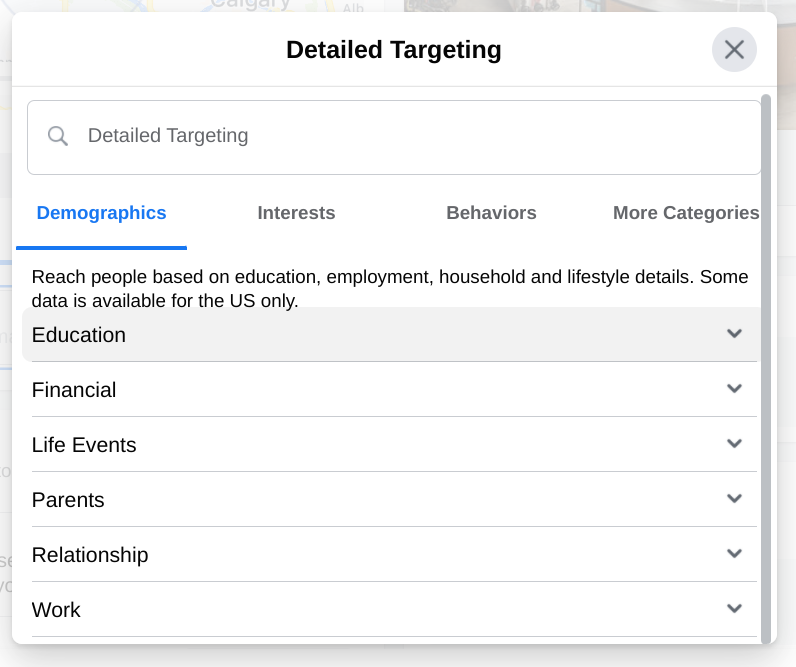
The power of Facebook is that the platform is extremely comprehensive thanks to its massive collection of user data. It is a very interesting tool because it allows companies to better refine their audiences. Our advice is to browse the entire local campaign creation interface to see all the possible variables.
Before you get started, analyze your target with the “Facebook Audience Insight” tool which is a real gold mine for knowing your audience. In this tool, it is possible to find other brands that resembles your brand or to see the pages visited for a specific audience.
C. Choose the Locations of your Campaigns
It will then be necessary to choose the placement of your ads. As explained previously, for the “store traffic” campaign objective, placements are limited to Facebook feeds and stories and Instagram feeds and stories. You will have to save the image and/or video content and have the texts prepared beforehand.
D. Specify your budget and schedule :
You have two choices for the campaign budget: choose a daily budget or a total budget for the entire campaign. Keep in mind that it is more economical to place a total budget because the campaign will only be placed when your target audience is most likely to be on Facebook. After choosing the budget, set a start and end date for the campaign. If you do not want to have a time limit, it is also possible not to set a date.
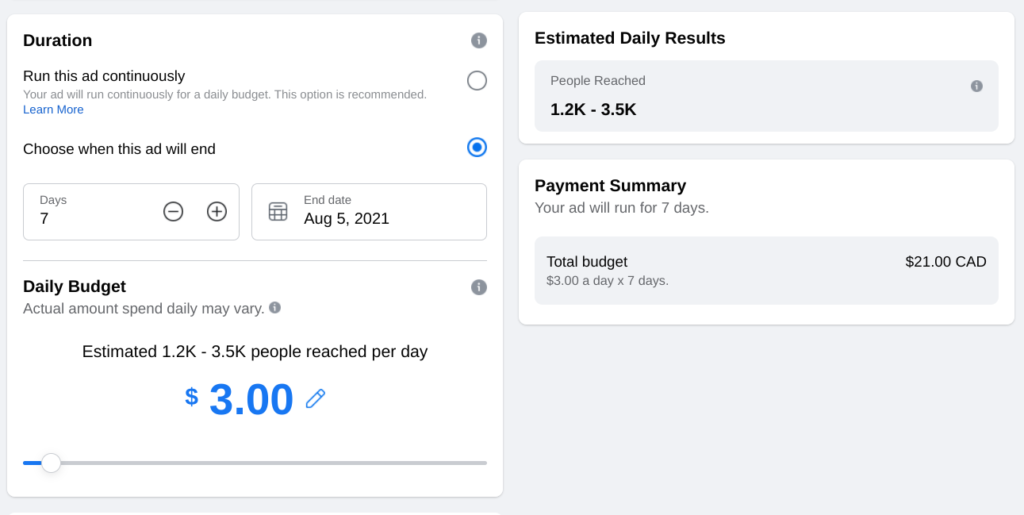
E. Choose the Campaign Format :
Finally, it’s time to select the format used for your campaign. You will have the option of using different formats depending on your campaign objective.
4. Our Recommendations
- Keep Format Sizes in Mind: When creating content like your images, text, and videos, it’s important to keep size, quality, and other variables in mind. For more information, this article will give you all the necessary measures
- Test Different Types of Content and Audience: We recommend that you test different types of content for your campaigns. For example, a jargon-filled copy can be less effective than more accessible language. On the other hand, an audience that is too targeted reduces the conversion rate. Make sure you identify the content that best reaches your audience by installing A / B testing. Here is an article that talks about it in more detail.
- Follow the Trends of Facebook Ads: we also advise you to follow the trend of digital campaigns. To find out more, here is an article with the 2021 trends!
- Use Facebook Pixel: Facebook Pixel is a piece of code inserted into your website which allows you to track online conversions and analyze in detail the audience that interests you. You will be able to compare the rate of visits online and that on-site. More information, here.
- Track and optimize your campaign: Some campaigns will perform better than others. In this case, try to identify which variables were the cause. If you’re just starting out, it’s worth testing several low-budget campaigns to see what works best for you.