Local Google Campaigns are important for retail networks because they increase the digital visibility of physical outlets through advertisements in the Google ecosystem (Search, Maps, Display Network, YouTube, etc).
The implementation of local campaigns allows locations to adopt a “top of mind” strategy. In other words, it helps remind customers or prospects, in a given radius around the location, of your presence and the services, products, or actions you offer.
In this article you will discover:
- What a local campaign is
- What are local campaigns for
- How they work
- How to implement them
- A Customer Success Story on the subject
1. What is a Google local campaign?
A local campaign involves digitally promoting your store in the geographic region around it. Local campaigns ensure the most important information about your brand is automatically displayed on the digital platforms of your potential customers who are nearby.
With the information given, Google will promote your establishment on all of its platforms. Ads will appear on:
- Google Maps when someone is looking for a place of your type or exploring an area nearby on Google Maps.
- Google Search search engine when someone uses terms relevant to your brand
- Youtube in a video format when someone is watching a video near your establishment
- All the sites and applications of Google Display partners when a person is on the web.
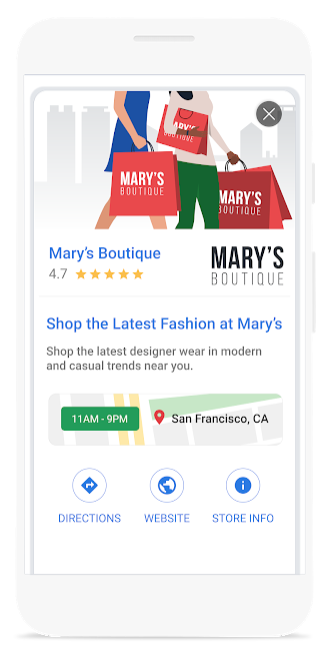
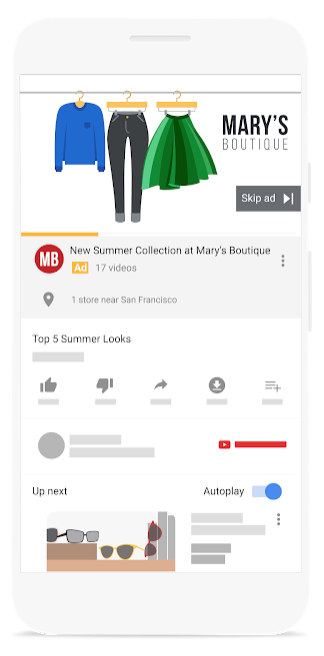
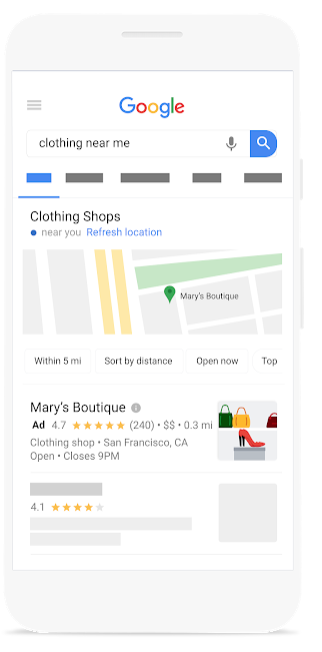
* Source: Google
2. What are Google local campaigns used for?
A local campaign is very useful in reaching potential customers because it increases the visibility, online, of the location(s). Reaching new customers is usually complicated. This is why it makes sense to promote your presence on all Google services, as it is the most important search engine (Google represents 95% of the market share on mobile). This way you will find yourself embedded in all stages of the “customer journey” (awareness, consideration, conversion, loyalty) of your prospects.
Overall, a local campaign achieves commercial objectives by maximizing visits to your locations.
3. How do Google local campaigns work?
Google local campaigns are very easy to set up. When creating a campaign, all you have to do is indicate that the objective of the campaign is “promotions and store visits”. Then, add some information:
- The Google My Business (GMB) form for the location (which will give all the information such as the address, opening hours, and telephone number)
- Campaign Budget
- Campaign copy
- Images for your campaign
- Videos for your campaign (if needed)
Thanks to its “machine learning” algorithm, Google will optimize the bids, advertising placements, and combinations of advertisements for your needs as your campaign run.

4. How to implement a local Google campaign:
The implementation of a local campaign is done via the Google Ad interface. It’s pretty straightforward to assemble one when all of the resources for it are ready. Here is a list of resources that we recommend you prepare before building your campaign on Google Ad:
- A budget strategy to help identify the daily budget you want for this campaign.
- A list of 5 different titles that should attract attention. One title is enough for your campaign, however, it is recommended to give several because Google will analyze the one that brings you the most results. Limit of 30 characters.
- A list of 5 different descriptions of your store. We advise you to provide a description of a promotion. Once again, Google will analyze the one that brings the most results. Limit of 60 characters.
- A list of 5 CTAs or “Calls to Action” which are little formulas that encourage people to visit the store (eg: “Visit Now”, “Visit Today”, “Visit us Safely”,…). Limit of 11 characters.
- The logo of your brand. Format in 1: 1 ratio with a minimum size of 116px x 116px. Maximum file size of 5Mb.
- A set of images for the campaign. It is recommended that you have around 20 photos for a single campaign. Aspect ratio 1: 1 (with minimum size of 314px x 314px) or ratio 1.91: 1 (with minimum size of 600px x 314px). Maximum file size of 5Mb.
- A set of videos of less than 20 seconds. It can take some time to prepare videos but having at least one is always beneficial to your campaign.
For more information, a Google article has been written on the subject.
5. Case study
In the context of a collaboration with Färm, a network of cooperative organic stores, Mobilosoft proposed the construction of local advertising campaigns. This was in order to improve the digital visibility of all the points of sale in its network. Thanks to the first local campaign dedicated to promoting their “King Cake”, the Färm network achieved its objectives. Find out how this Google campaign helped our client!